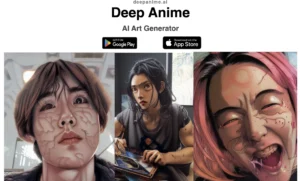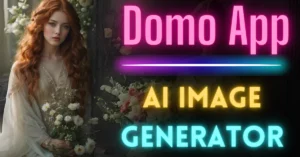Domo AI’s image generator has been trending as a powerful tool for creators and professionals. It’s a freemium image generator that helps users create art, images, memes, and anime for free.
This comprehensive guide dives into everything you need to know about Domo AI App, allowing you to explore how to use it to create stunning art and Images.
What is Domo AI Image Generator?
Domo AI Image Generator is a creative tool that transforms text prompts into art and Images. It operates within the Domo AI Discord Server, allowing users to easily generate unique images based on their input.
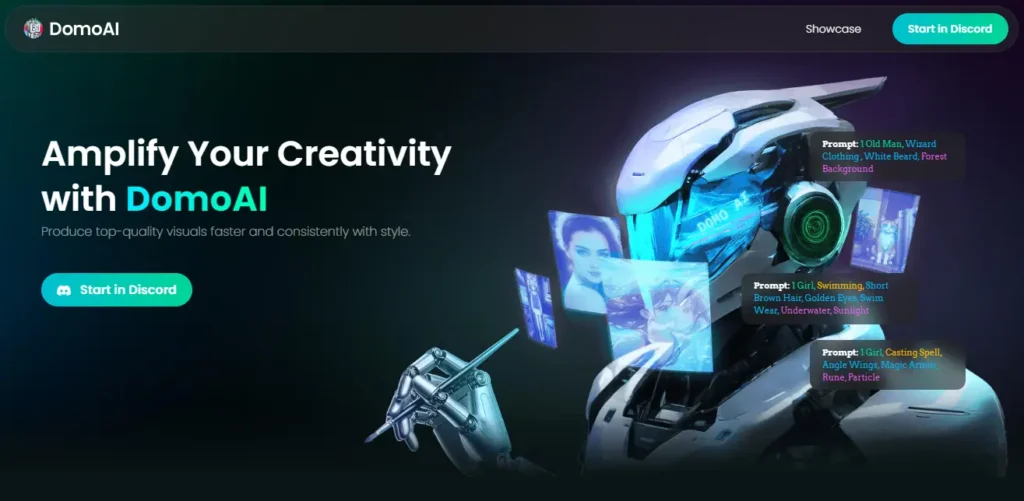
How to Use Domo AI Image Generator (Step-by-Step)
Step 1. Join Domo AI Discord Server: You can easily start using the Domo AI Image generator by joining the Domo AI Discord Server through https://discord.com/invite/domoai.

Step 2. Navigate to a Generate Channel: Choose any available generated channel within the server to initiate the image generation process.
Here are some key channels to check out:
- #generate-1
- #generate-2
- #generate-3
- #generate-4
- #generate-video
- #generate-video-2
- #generate-video-3
- #generate-video-4
- #generate-video-5

Step 3. Use the /gen Command: In the chat, type “/” and select “/gen” to activate the image generation feature.
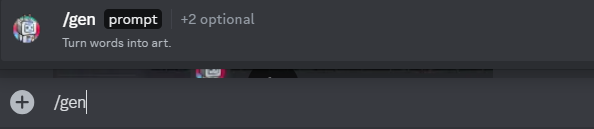
Step 4. Provide a Prompt: A prompt serves as the creative seed for your image. Enter a descriptive prompt that aligns with your artistic vision.
Step 5. Optional Settings – Model and img2img: Customize your image further by experimenting with optional settings such as the model and img2img, allowing for more customized results.
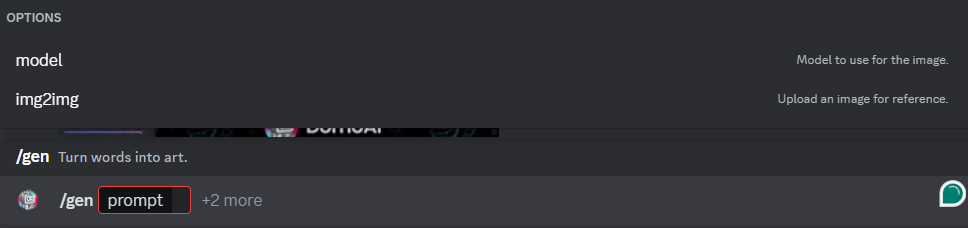
Step 6. Generate the Image: Hit “Enter” to initiate the image generation process. Domo AI App brings your text prompt to life, creating a visual representation based on your input.

Basic Knowledge of Prompting and Domo AI App
Understanding the basics of prompting is crucial for an effective experience with the Domo AI Image Generator. A prompt is essentially the input you provide to guide the AI in creating the image. It could be a simple description, a concept, or even a specific theme.
Read the Discord Guide here.
By following the steps mentioned above, users can seamlessly navigate through channels, input prompts, and witness the magic of Domo AI Image Generator in action.
Domo AI Image Generator: You Need to know
1. Fine-Tuning with /gen Command: Explore the versatility of the /gen command, and explore endless possibilities to create art and images through Domo AI’s image generation.
2. Model and img2img Customization: You can dive into the additional features of model and img2img settings, customizing your image generation experience for more personalized and unique results.
3. Beyond Words: Unleashing Artistic Expression: Discover the transformative power of Domo AI Image Generator as it transcends text into captivating visual representations, offering a novel way to express your artistic ideas.
Conclusion:
In conclusion, the Domo AI Image Generator is a user-friendly and powerful tool that invites individuals of all skill levels to create Images, memes, anime and art. You can follow the detailed guide provided above. Join the Domo AI community, experiment with prompts to create better images and art.