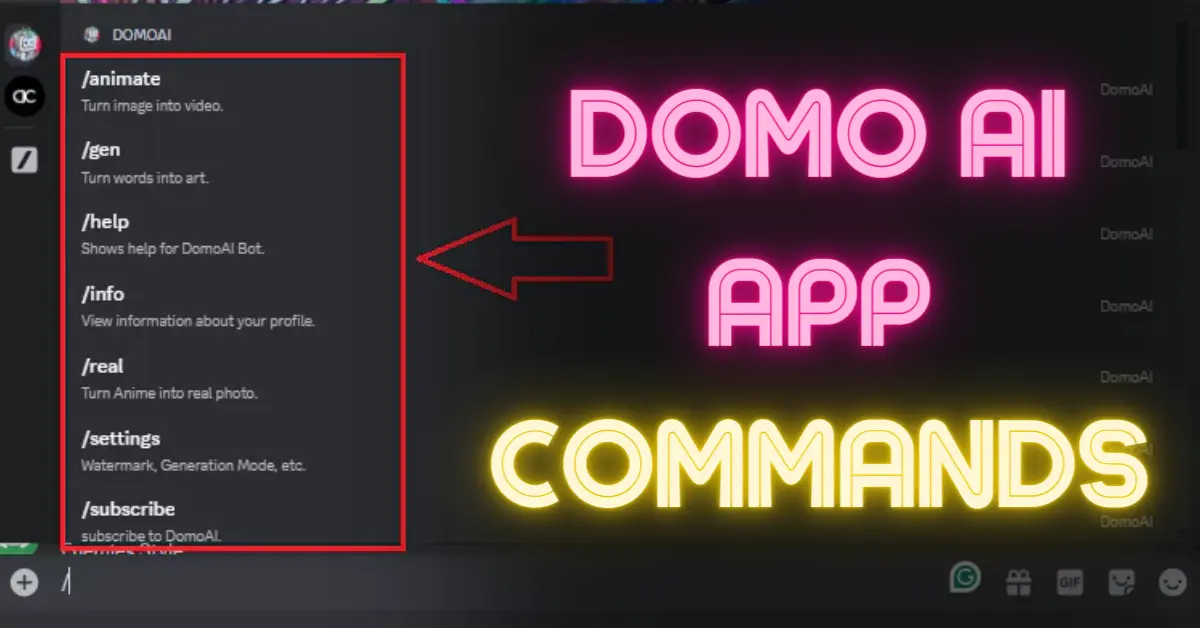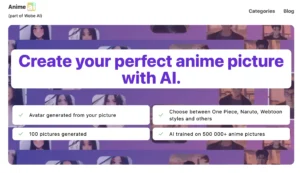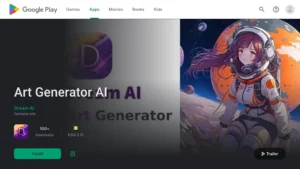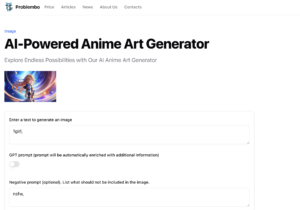Using commands in Discord may seem very difficult for beginners, but it is actually quite easy to use.
We have tested and used all the supported commands in the Domo AI Discord channels to create anime images and videos.
Domo AI stands out as a powerful AI Anime generator tool, offering a range of commands that will help you create anime videos and images. If you’re a digital artist, or someone looking to explore the art of transformation, understanding Domo AI’s basic commands is key to using the full potential of Domo AI App.
Domo AI Commands Overview:
| Command | Functionality |
|---|---|
| /video | Turn videos into unique styles |
| /animate | Convert images into dynamic videos |
| /real | Transform Anime visuals into real photos |
| /gen | Turn words into captivating art |
| /info | View information about your profile and account |
| /subscribe | Subscribe for exclusive perks and faster content generation |
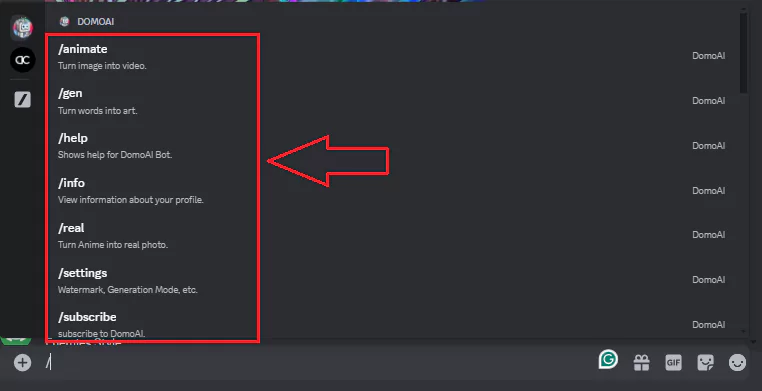
Domo AI Basic Commands:
1. /video
The /video command is your gateway to turning ordinary videos into captivating creations with different styles. In the video, you can give the classical touch or a contemporary flair.
2. /animate
The /animate command is used to convert the images to videos and you can easily animate the static images into dynamic videos. This command will bring your images into motion videos.
3. /real
With the /real command, Domo AI transcends boundaries by transforming Anime visuals into real photographs. This is a very innovative feature of Domo AI that helps you to convert the Anime videos to real videos.
4. /gen
You can unleash your creative expression with the /gen command, which turns words into art. Watch as Domo AI converts simple text into captivating visual representations, adding a unique artistic touch to your ideas.
5. /info
Stay informed about your Domo AI journey with the /info command. Easily access information about your profile and account, ensuring a personalized and user-friendly experience.
6. /subscribe
Embark on a journey of exclusive benefits and faster content generation by using the /subscribe command. Stay updated on the latest features and enhancements, ensuring you never miss out on the exciting possibilities that Domo AI has to offer.
Conclusion:
Domo AI’s basic commands are used to create Text-to-video, Anime to Real, video-to-video, and innovative content creation experiences. You can easily transform your videos, animate images, or explore the other features as well.
Latest Posts: